With the free woodworking plan that you can download on this page you can make simple center table with glass table top.
The center table consists of 5 parts: Table top, Leg, Short stretcher, Long stretcher and Rubber pad. This table is very simple and its making may be a quality exercise for beginners. In the following pictures you can find all the dimensions needed for the making of the table. You are given a parts list, assembly drawing , parts drawing and a parametric 3D model.
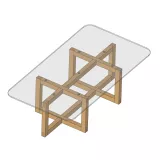
This project was drawn using the free 3D CAD software FreeCAD.
L 1300mm (51 3/16in) x W 900mm (35 7/16in) x H 380mm (14 32/32in)
This center table can be made of either framing lumber (Hemlock, Pine, Spruce, Douglas fir...) or cabinet-grade hardwood (Oak, Walnut, Birch...) as its design produces a very sturdy construction. Because the parts are so long and thin, they should be made out of knot-free stock.
This project uses traditional woodworking joints: Cross half-lap joint and Corner bridle joint . Normally, you might avoid this type of joinery in favor of easier joints, such as dowels or fasteners.
How to make table:
1. Cut all parts to overall size.
2. Cut the joints.
3. Sand all parts with 120 grit paper.
4. After the parts have been dry-fit, glue the joints and assemble the table.
5. Sand entire assembly with 220 grit paper.
6. The table can be finished in a variety of ways to suit the furniture of the room where it is used. Apply the finish of your choice.
Whether you use rubber pads is up to you. The 10mm thick glass is quite heavy, and has little tendency to move once it is set in place. Round corners for safety, especially if you have small children in the house.
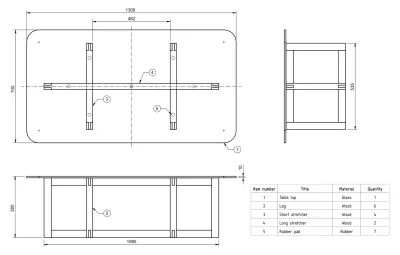
This woodworking project is the result of making a tutorial for the 3D CAD software FreeCAD. The tutorial is called “Freecad tutorial (Eng) - Table design using variables and spreadsheet” and in it you can see how to design a table like this using variables and a spreadsheet. If you are interested in using 3D CAD software, be sure to watch the video.
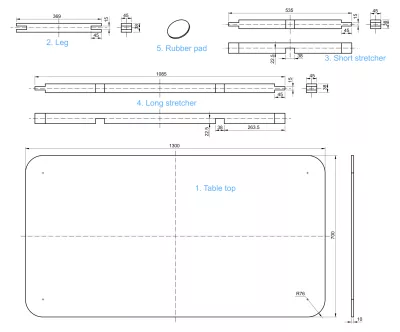
You can download a 3D model made on the basis of this tutorial, with which you can make a table of any dimensions. Of course, you need to install FreeCAD first. The 3D model is modeled in the metric system of units. Inside the 3D model there are also drawings of the assembly and parts that are automatically updated by changing the dimensions of the table. If you want to change the dimensions of a 3D model and you don't have much experience in FreeCAD software, I recommend you to watch the tutorial first.